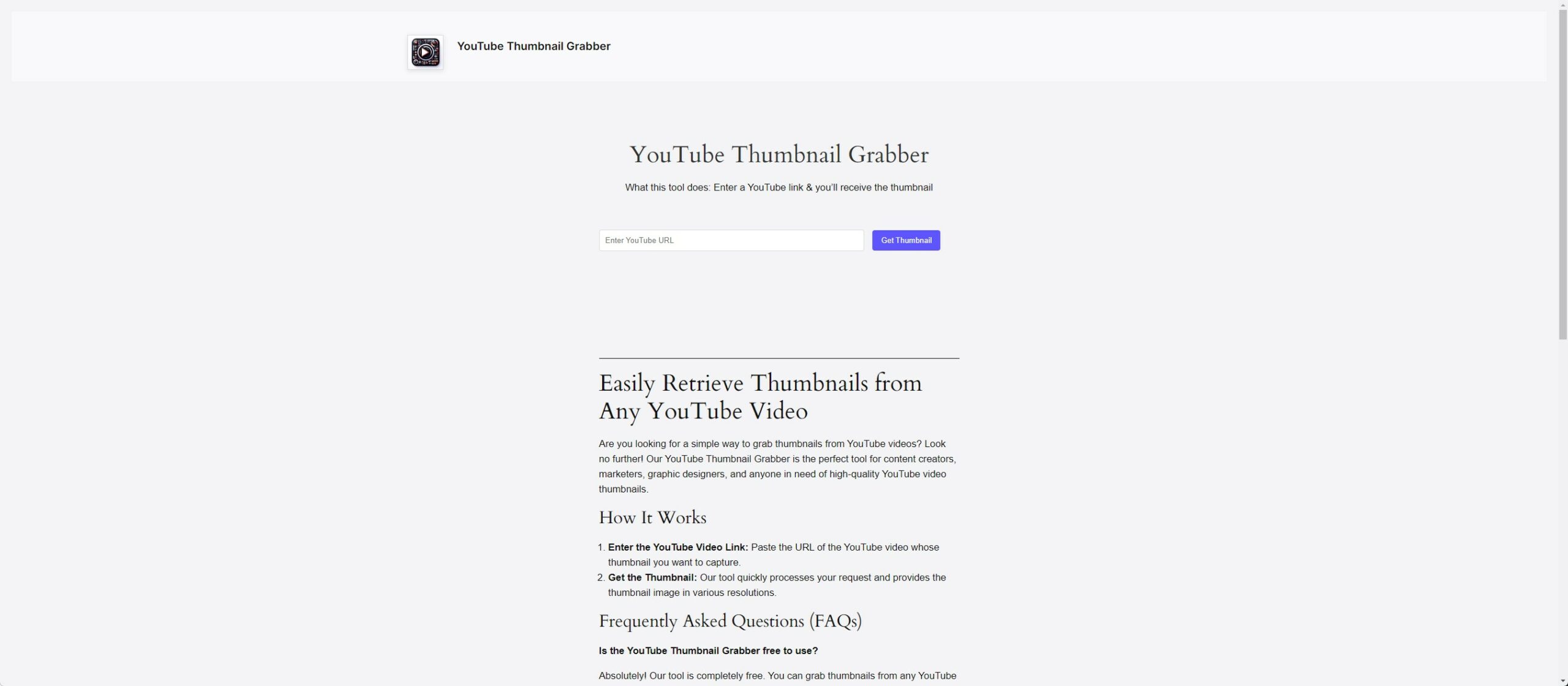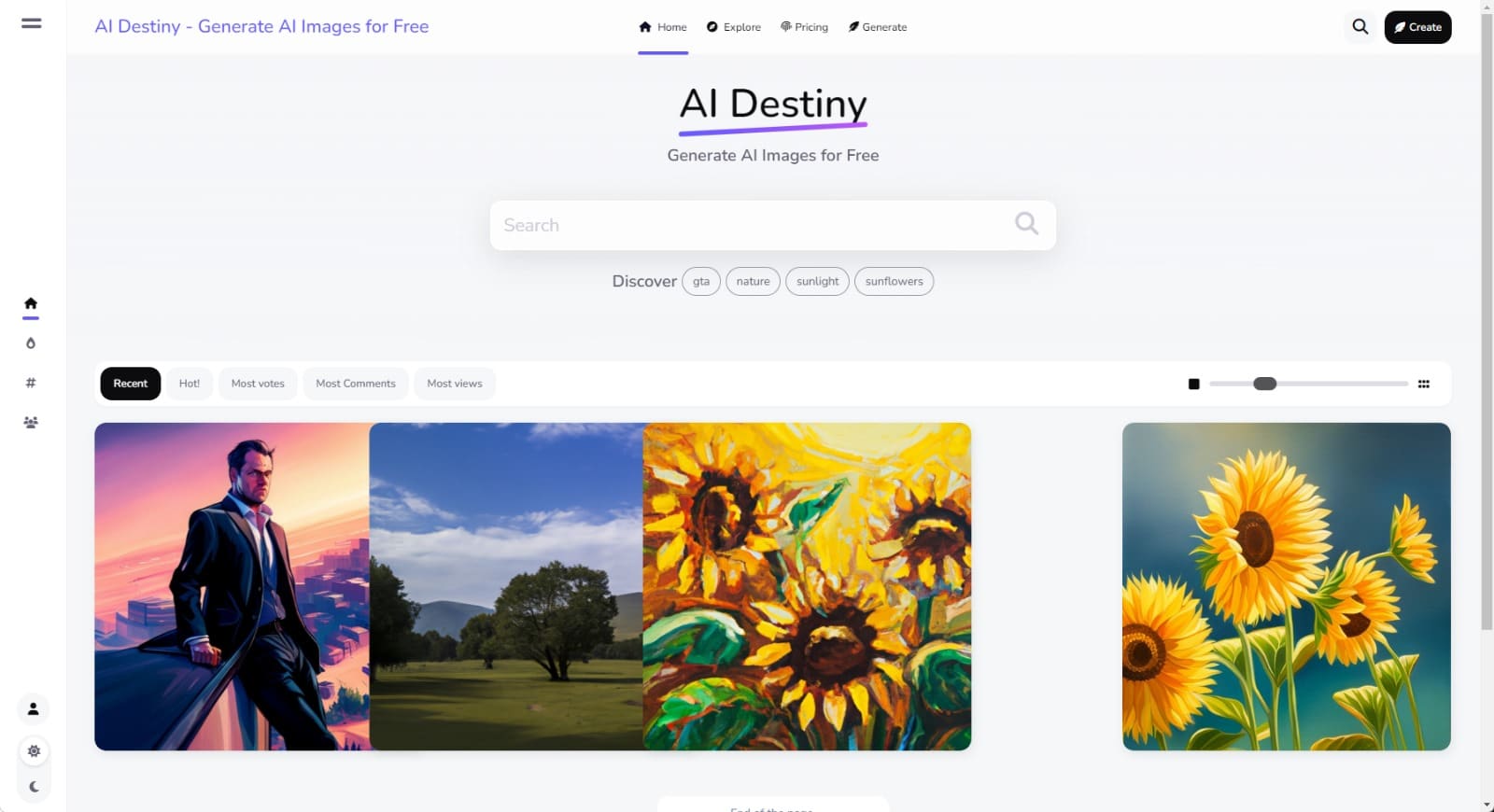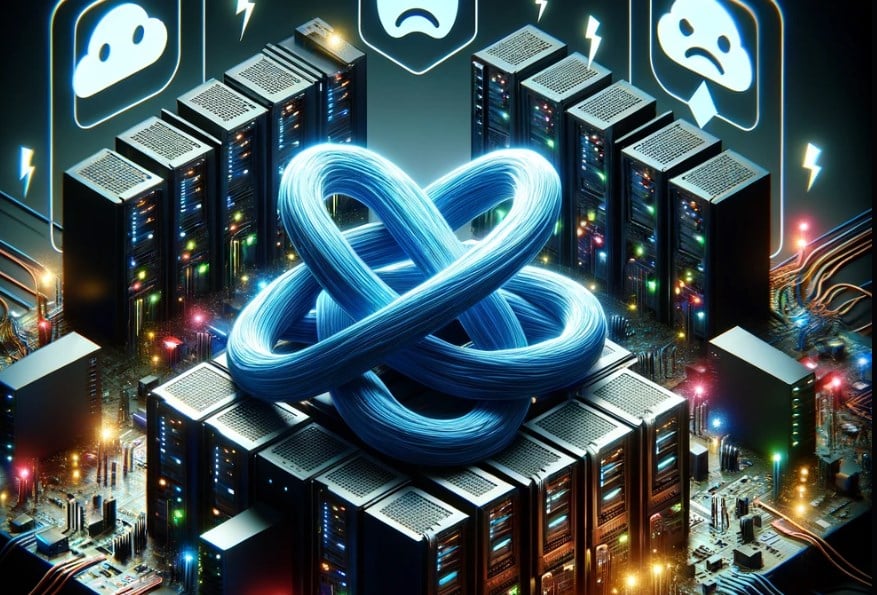How to Install Varnish for OpenLiteSpeed (Ubuntu)
Varnish is a powerful open-source reverse proxy tool that enhances both the speed and security of your OpenLiteSpeed web server. It works by caching static content like images and JavaScript files, resulting in faster website loading times. Additionally, Varnish serves as a protective shield against various cyber threats, including DDoS attacks.
Prerequisites
I’ll show you how to install Varnish for OpenLiteSpeed on Ubuntu.
- An Ubuntu server running OpenLiteSpeed
- A user with sudo privileges
Step 1: Update your package repository
The first step is to update your package repository. This will ensure that you have the latest version of the OpenLiteSpeed packages.
sudo apt update -yStep 2: Install the Varnish package
After updating your package repository, proceed to install the Varnish package.
sudo apt install varnishStep 3: Configure Varnish
Once the Varnish package is installed, you need to configure it. The configuration file is located at /etc/varnish/varnish.conf.
Open it with sudo /etc/varnish/varnish.conf
And then paste following code:
upstream openlitespeed {
server localhost:8080;
}
server {
listen 80;
server_name example.com;
location / {
proxy_pass http://openlitespeed;
}
}This configuration file will proxy all requests to the OpenLiteSpeed web server on port 8080.
Step 4: Start Varnish
Once you have configured Varnish, you can start it.
sudo service varnish startStep 5: Check the status of Varnish
You can check the status of Varnish by running the following command:
sudo service varnish statusIf it looks like this, it’s working correctly:
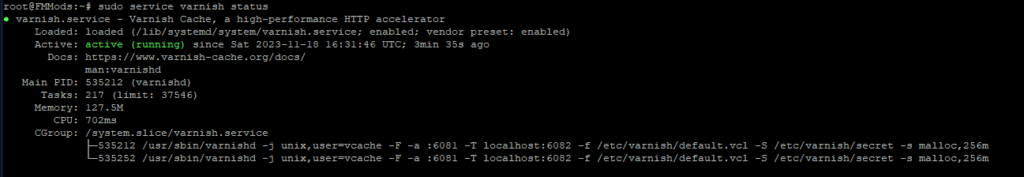
Conclusion
In this comprehensive guide, we have demonstrated the installation process of Varnish on an Ubuntu system, specifically tailored for use with OpenLiteSpeed. By diligently following the provided steps, you will be able to significantly enhance both the speed and security of your OpenLiteSpeed web server, ensuring a smoother and more protected online experience for your users.
And that’s it. I hope your site is faster.